WordPress vs. Squarespace: Why WordPress is Better in 2019 ?
WordPress vs. Squarespace: Why WordPress is Better
WordPress is the world’s most popular website builder, but it isn’t the only one available to users looking to create a visually appealing personal or business website. Squarespace is one of these WordPress alternatives: an “all in one,” site builder for websites of all kinds that claims to offer the full range of WordPress features and functions. But although this hosted site-building platform makes it possible to quickly set up a beautiful-looking site, it lacks the versatility, flexibility, and economy of free, self-hosted WordPress. Here’s why WordPress can be a far better long-term option for setting up your site compared to Squarespace.
Squarespace: Beautiful Sites, Limited Options
Squarespace is a relatively new addition to the growing list of site building software that promises to make it possible for any user to create and run a personal or business WordPress website, with no coding or development experience required. It is also a hosting platform, so users pay a monthly fee, which also includes shared hosting and a domain name that is free for the first year. A number of plans are available to meet different needs, ranging from a simple personal plan suitable for starting a blog or a portfolio to business plans that allow for more features and unlimited resource use.
Squarespace is popular among bloggers and creatives, such as writers, artists, and photographers who love the ease of use, simple set up, and templates for creating stunning galleries and blog sites, without needing to know coding or feeling overwhelmed by the many options available with WordPress. However, Squarespace’s user-friendliness comes at a price. Because it’s not only a site builder, but also a web hosting, it is a closed space in which its developers maintain tight control over tools and resources, and limit users’ choices and control over the content they post.
WordPress: Unlimited Control and Flexibility
WordPress is free and open source software that users can install on any hosting service they choose, and its basic structure can be endlessly modified, customized, and extended with thousands of free WordPress themes and plugins that add new looks and special features. Anyone, even those with no coding experience can create a site with WordPress, thanks to the management tools available in a site’s admin dashboard: and more advanced users can work directly with the WordPress source code to make more extensive customizations for a unique look and performance.
Setting Up and Customizing Sites
Squarespace makes it easy for absolute beginners to set up a site. Users can choose from several templates, some of which pertain to specific purposes, such as a portfolio or e-commerce site: but your choices are limited to the templates offered by Squarespace itself. Aside from small tweaks, such as changing colors and fonts, or adding your own images, you can’t do much when it comes to customization.
Compare that to the thousands of free and premium themes and plugins available to WordPress users, with even more options to customize their web design by working with its style sheets. WordPress users can incorporate themes and plugins from anywhere, and even create their own. However, Squarespace won’t allow users to freely make changes and import themes or other elements from outside the site since all tools and features available to users are created and owned by the Squarespace development team.
Hosting: Who’s In Control?
A key difference between WordPress and Squarespace is their hosting structure. Squarespace is a hosted environment, which means that the site itself exerts tight control over just about every aspect of your website and limits your ability to make changes and import tools. More than that, though, Squarespace owns your site content and limits your ability to export it to another host if you decide to leave. If Squarespace closed down, the sites it hosts could also close by default.
Though Squarespace’s monthly fees cover everything involved with running your site, this also limits the amount of content and resources you can use. Personal accounts on Squarespace are under $10 monthly but sites are limited to just 20 pages. To get unlimited pages and bandwidth, you would have to purchase one of the Business premium plans at up to three times the cost.
The self-hosted version of WordPress, on the other hand, can be downloaded free from WordPress.org and hosted on any platform a user chooses. The host has no claim on website content, and users can add as many pages or posts as they want. You can register your own domain name independently, or through your host, and you can export any or all of your content to another provider whenever you choose. If a host closes down, you still own your content and control where it appears online.
WordPress is Better In 2019
Ecommerce Friendly – or Not?
More people shop online than in brick and mortar stores, and it’s easy and economical to set up an online store, but not if you use Squarespace. This site builder does allow you to create visually stunning online storefronts with the available template options, but if you’re on the lower-end plans, you can only sell up to 20 products. To be able to scale up your store and sell unlimited products, you’ll have to opt for a more expensive monthly plan.
Whatever plan you choose, though, Squarespace takes a percentage of each transaction made from your site, and payments can only be collected in certain currencies through Stripe. Compare that to WordPress, whose WooCommerce plugin is one of the most popular e-commerce platform options in the world. With Woocommerce hosting and other similar tools, you can set up your online store any way you like on a WordPress site, collect payments through a variety of popular portals, and keep all the profits from your sales.
Pricing: Hosting, Domains, and More
Comparing pricing options for Squarespace and WordPress is a little like the old apples and oranges concept. Squarespace charges just one monthly fee that can be paid annually, and it covers everything specified in your plan: domain, hosting, customer support, templates, analytics, and more. You don’t need to purchase outside elements or hire developers to help with your site – the Squarespace team promises to answer every support question within an hour and provide all the tools and updates you need to keep the site running smoothly. But if Squarespace raises its prices, or changes its pricing plans, you have no alternatives.
At the low end, Squarespace plans can be comparable to the costs involved in setting up a basic WordPress site. WordPress itself is free, but users must register a domain and set up web hosting on their own. This makes it possible to shop around for the best hosting prices, which can be very low. Users may also need to pay for custom themes or plugins to get the right look and functions for the site, but these are optional. And there is plenty of free help and advice on running a WordPress site from its community of developers and friends, though you may have to search for that information on your own.
WordPress powers nearly a third of the world’s websites, including many in the top 100. Squarespace drives just over one million, with most sites devoted to blogging and portfolios. With a virtually unlimited array of tools and free access to all parts of your site, WordPress places control of your website squarely in your own hands – not in those of a third-party provider with firm control over your options.


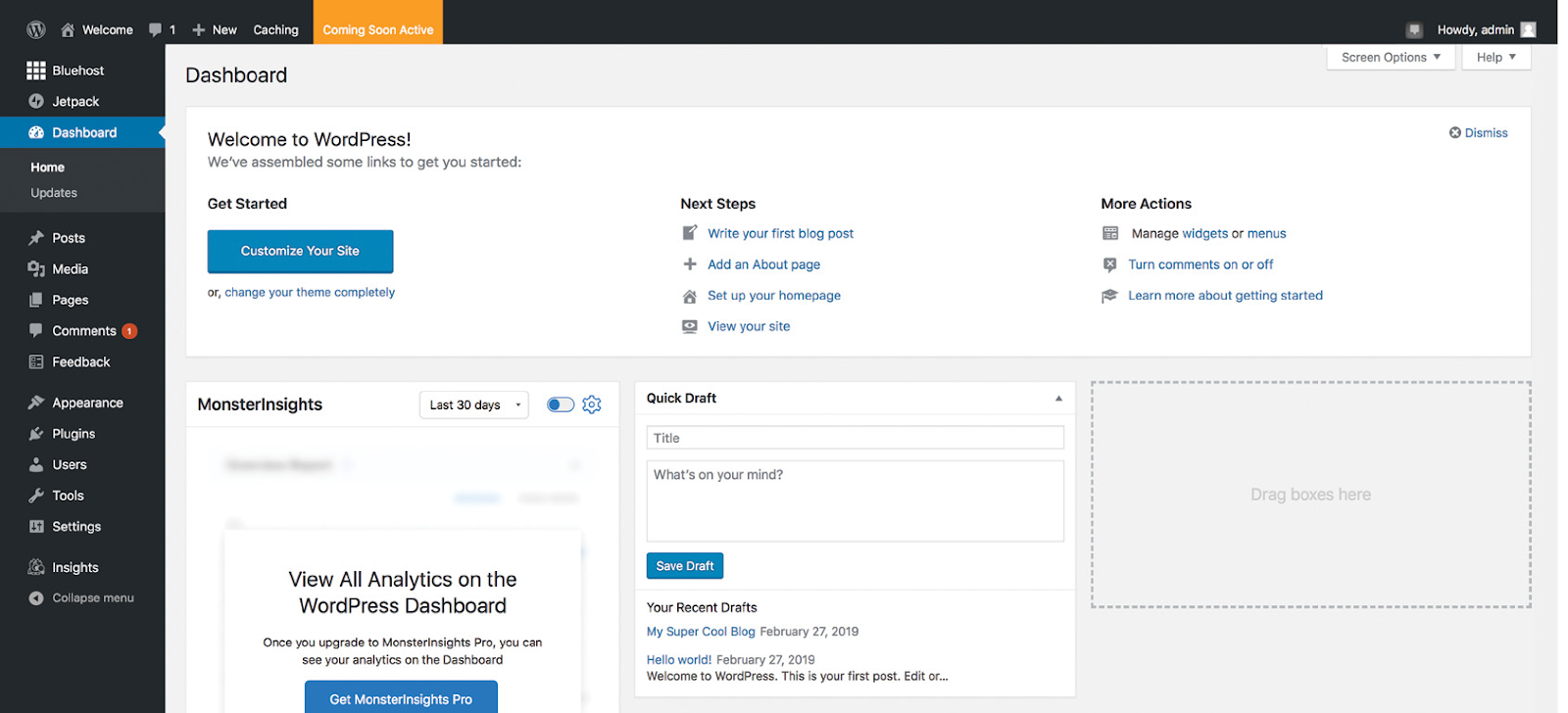
Comments
Post a Comment