How to add new user in wordpress
How to add new user in WordPress ?
When using WordPress, you may need to give more than one user access to edit your site or blog. You can create multiple users for WordPress and give each user a different role. Before you create a user, you should understand the types of users that WordPress allows you to create.
There are five categories of WordPress users.
1. ADMINISTRATOR This user has access to all of the administrative functions for the WordPress site.
2. EDITOR This user can publish and manage posts, including posts created by other users.
3. AUTHOR This user can manage and publish his or her own posts, but not those of other users.
4. CONTRIBUTOR This user can write and manage posts, but cannot publish them. The posts need to be published by one of the first three users.
5. SUBSCRIBER This user can only view the site and manage his or her own profile.
STEPS TO ADD NEW USER IN WORD PRESS DASHBOARD
1. Login to your WordPress Dashboard.
2. From the main left menu, choose “Users.” This screen will show you all the existing users.
3. Click “Add New” to create a new one. On this page, you will need to enter the information for your new user, such as username, email, and password.
4. Check the box for “Send this password to the new user by email.” Make sure that you have entered the new user’s email correctly. Choose the role that you want to assign to this user.
5. Click “Add New User.” You will now see your user on the “Users” page. If you ever need to edit or remove the user, you can do so here.


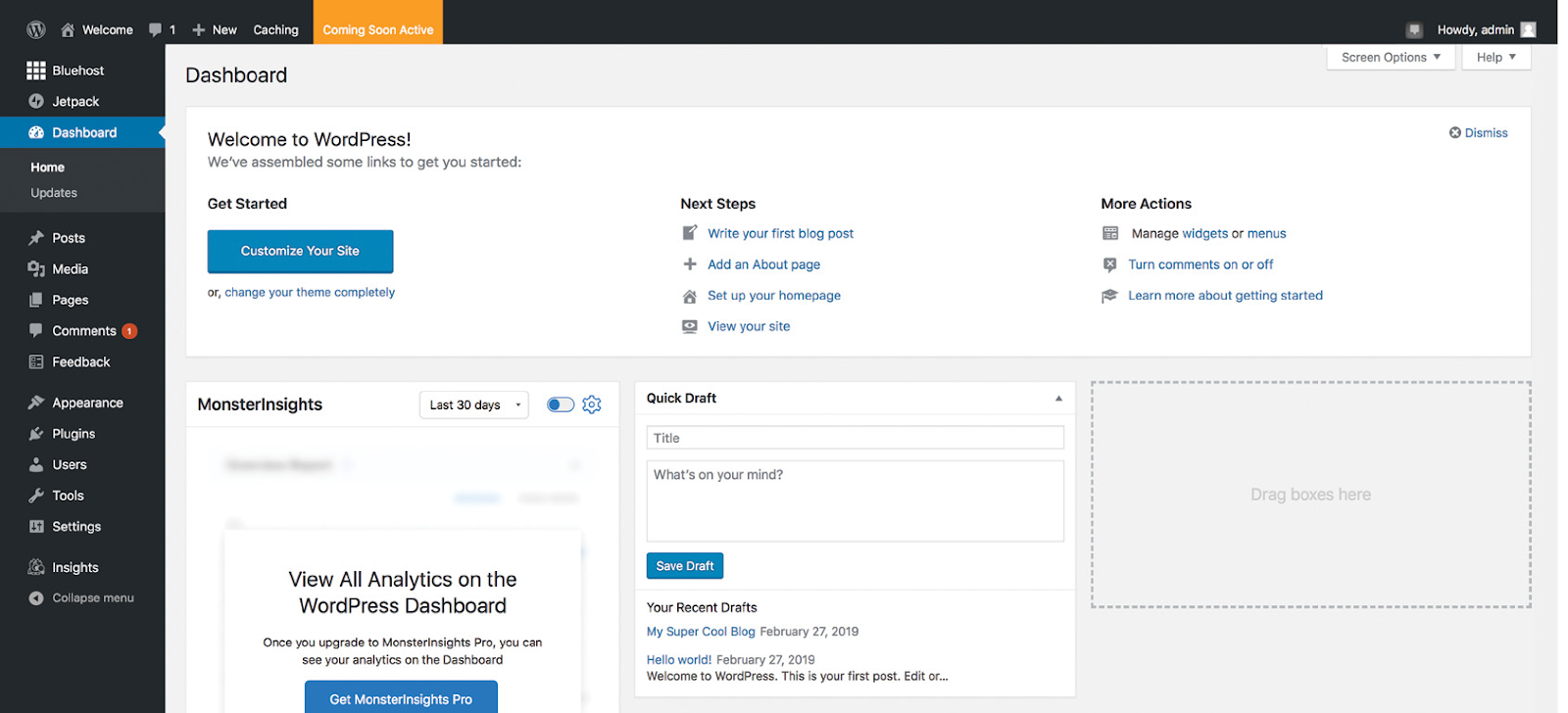
Comments
Post a Comment